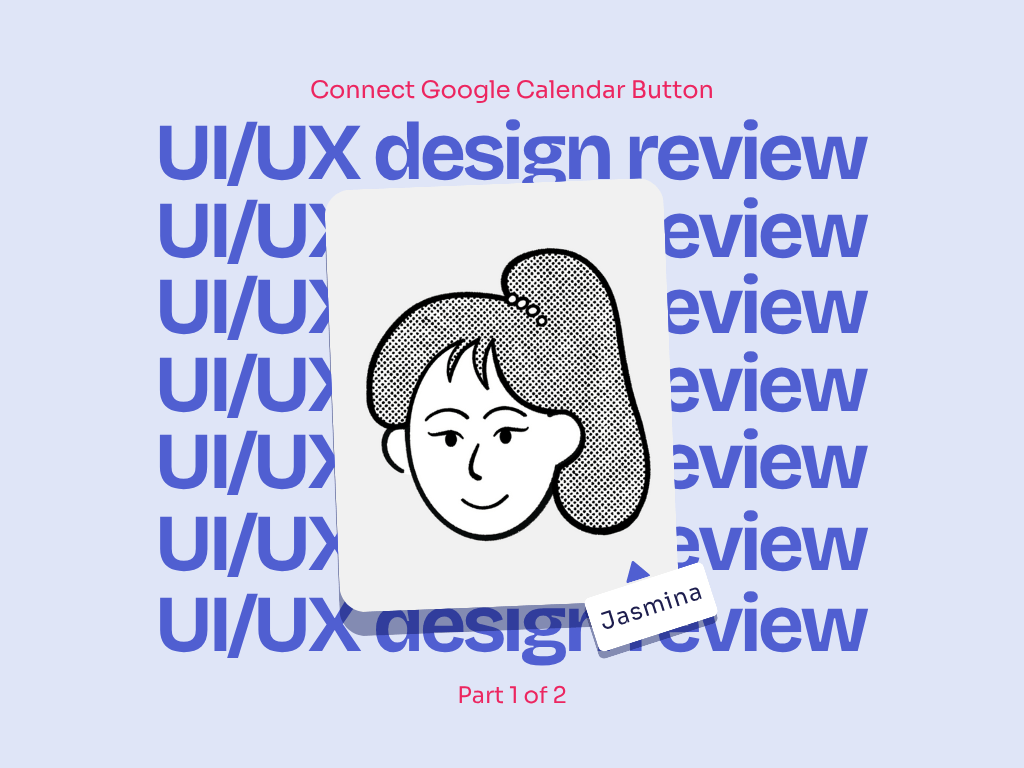In our LLM prompting experiment series, we test how well large language models can build real product features inside Ruoom’s open source CRM code.
But building a feature is more than simply writing code, and each experiment makes design choices that shape how people use the product.
After every experiment, we’ve been asking our UI/UX designer and front-end developer, Jasmina, to evaluate what the model created. Her reviews focus on usability , consistency, and trust.
For consistency each review will follow the same structure so we can compare results over time and she’ll give feedback on these criteria:
- Functionality: Does the design help someone complete the task it is meant to do?
- Hierarchy: Does it guide attention to the right place?
- Visual and system design: Does it align with Ruoom’s style and components?
- Copy and interaction language: Are the words clear and action oriented?
- Pattern analysis: Would this design work in other parts of the product?
- Expert insight: What would we teach a junior designer from this example?
- Meta observation: What does this reveal about how the LLM approaches design?
What We Reviewed
The Connect Google Calendar button created during LLM Experiment #1, which focused on integrating Google Calendar into Ruoom’s open source CRM.:

Why We Think This Step is Critical
When we (or anyone) uses an LLM to build product features, the generated code also produces visual and interactive elements. These design choices often reflect how the model “thinks” about usability and consistency, but they aren’t always inspired by good design.
This review helps us study those choices from a human perspective. By asking Jasmina to evaluate each asset, we can see where AI aligns with good design logic and where it misses the subtleties that make an interface feel intuitive and trustworthy.
Keeping humans in the loop is central to how we work at Ruoom. AI can accelerate production, but judgment, taste, and empathy still come from people. These reviews help us preserve that balance of using AI to build faster while keeping human oversight at the core of quality, trust, and experience.
Over time, this process will guide how we write prompts, set design standards, and define collaboration between human and AI contributors inside real product development (and hopefully encourage readers learning from this to do the same!)
Now to Jasmina’s analysis of the Connect Google Calendar button.
Functional Evaluation
How well does this design help someone do what it’s meant to do?:
The button communicates its purpose clearly through text, but adding a Google icon would provide instant visual recognition and increase trust in the integration’s authenticity.
Hierarchy & Information Design
Does it guide your eyes to the right place and make what’s important clear?
The top-right placement keeps it accessible without competing with the main calendar interface. Visual & System Design Does it look consistent with the rest of Ruoom’s design and feel intentional?
The button uses the existing secondary style with rounded edges and subtle shadow, maintaining excellent consistency with Ruoom’s design language.
Visual & System Design
Does it look consistent with the rest of Ruoom’s design and feel intentional?
The button uses the existing secondary style with rounded edges and subtle shadow, maintaining excellent consistency with Ruoom’s design language.
Copy & Interaction Language
Are the words clear about what happens when you click or tap?
“Connect Google Calendar” is crystal clear and action-oriented. The verb “Connect” accurately describes the action, and specifying “Google Calendar” removes any ambiguity about which service will be integrated.
Comparative & Pattern-Based Analysis
Would this design still work well if we used it in other parts of the app?
This secondary button pattern establishes a scalable “external integration” template. Adding service icons (Google, Outlook, iCloud logos) would make the pattern even more versatile – simply swap the icon and service name to create consistent integration buttons throughout the app.
Expert Insight & Corrective Design
If a junior designer made this, what would you teach them from it?
I’d suggest adding the official Google icon for instant brand recognition and trust, plus considering a hover state with subtle color change to reinforce the connection to Google.
Meta Observation
What does this tell you about how the LLM “thinks” about design?
An LLM might create this clean, text-only solution prioritizing system consistency. However, it could miss the importance of brand iconography for building user trust in third-party integrations – a nuance that comes from understanding user psychology beyond visual consistency.
Final Question for Jasmina
How would you prompt the LLM to improve the design?
I would first ask for multiple design alternatives, then discuss the pros and cons of each option (like Google Official Style vs. existing button patterns). Through collaborative evaluation, I would arrive at the optimal solution that balances brand recognition with system consistency – in this case, Ruoom’s secondary button style with the Google icon added.
Conclusions
The LLM produced a functional, visually consistent button that integrates well with Ruoom’s existing system design. What it missed were the human touches that build credibility and trust like brand iconography, hover states, and emotional clarity in interaction.
This pattern reinforces why human oversight remains essential. AI can replicate design patterns and logic, but it still lacks the ability to interpret intent, emotion, and context the way people do.In the next review, we’ll evaluate the connected-state UI (the screen that appears once Google Calendar successfully syncs) to see how the LLM handled active status indicators, event display, and overall hierarchy once the integration comes to life.
See ya in the next one.